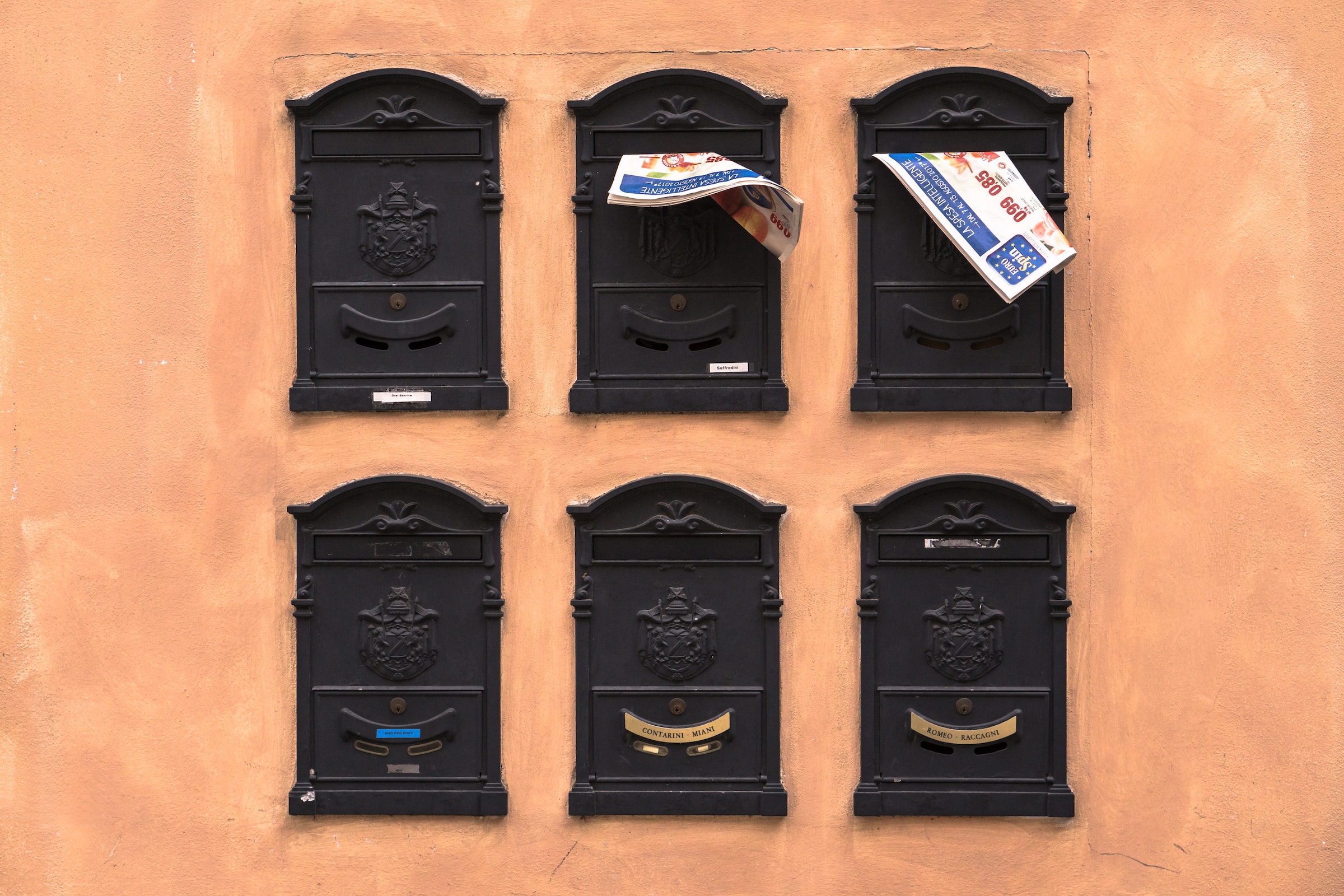Introduction
Recently, I came across a captivating animation showing two browser windows interacting as they moved across the screen. This popular gif sparked widespread curiosity and admiration.

Initially, like many others, I was baffled about how such an effect was achieved. My first thought was the use of localStorage, but that approach seemed inefficient due to its reliance on frequent memory polling. Intrigued, I delved deeper into possible solutions and discovered the Broadcast Channels browser API. This discovery not only piqued my interest but also led me to develop a GitHub Repository demonstrating its application. I aimed for a balance between simplicity and generality, and implemented the demo in TypeScript with a minimalistic user interface.
How It Works
The Broadcast Channel API facilitates a unique method of communication between multiple tabs or windows from the same origin (i.e., the same website). It enables the broadcasting of messages across all channels that subscribe to it.
In this particular demonstration, I create a Broadcast Channel named “alerts” using TypeScript. Messages sent to this channel are then received by any open tab or window on the same website that is subscribed to the “alerts” channel. These messages are displayed as alerts to the user.
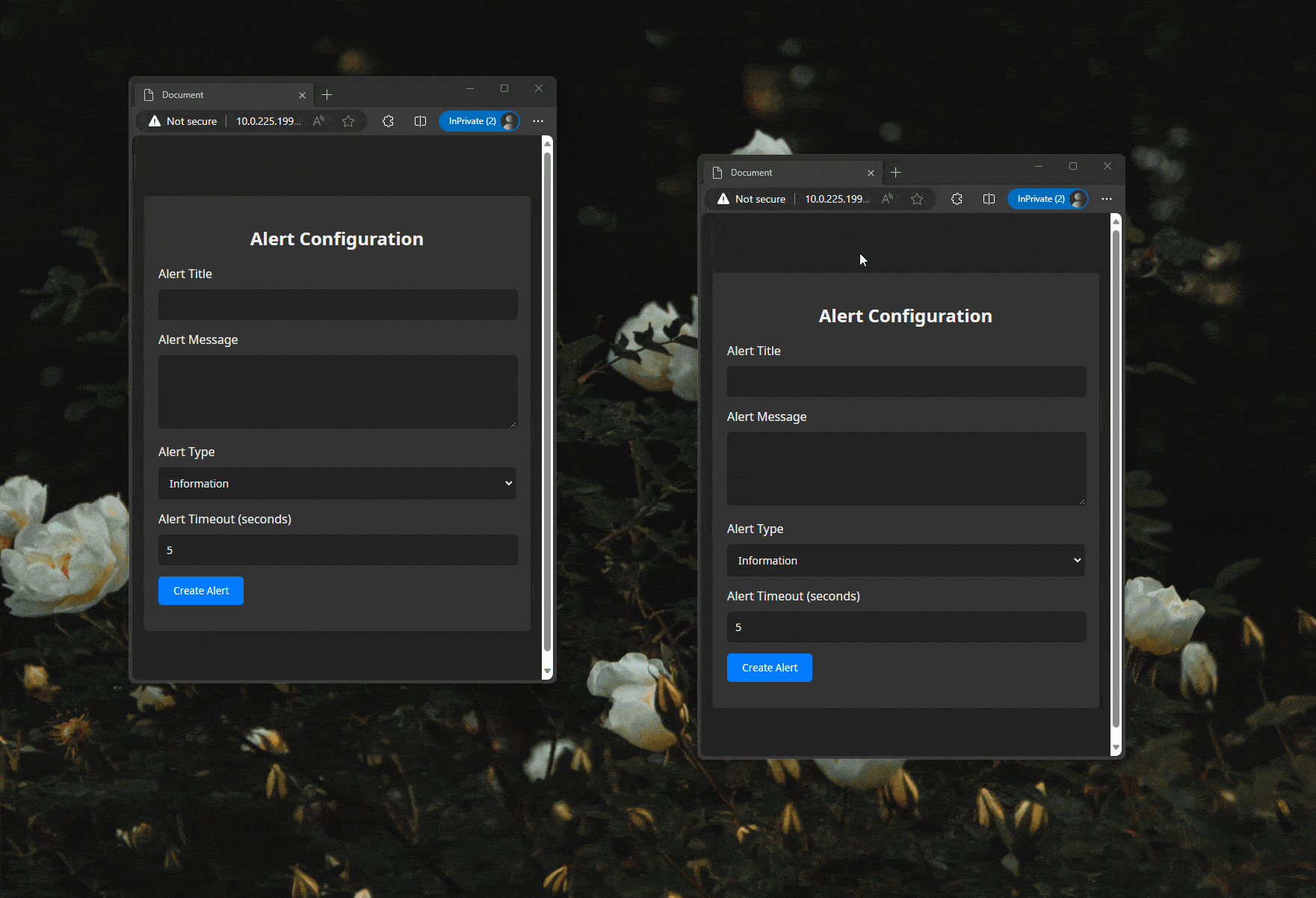
Practical Applications
The Broadcast Channel API’s utility extends far beyond just impressive animations. It has several real-world applications that significantly enhance user experiences and operational efficiencies in environments where a single user may have multiple tabs open. Some noteworthy applications include:
-
Synchronized Notifications Across Tabs: This feature enables businesses to push notifications synchronously across all open tabs, ensuring that important alerts reach the user, regardless of their active tab.
-
Real-Time Data Updates: Vital for platforms like stock trading or news websites, the API allows for the most up-to-date information to be displayed across all tabs without the need for manual refreshes.
-
User Session Management: The API can be used to manage user sessions more effectively. For example, logging out or timing out in one tab can trigger updates across all other tabs, bolstering security and user experience.
-
Customer Support and Chat Applications: It ensures real-time updates in messaging or support ticket systems across all tabs, addressing the common frustration of missing vital communications in multi-tab environments.
-
Task Management and To-Do Lists: The API can synchronize task updates, like completing or adding tasks, across all tabs, ensuring the user’s list is current, no matter which tab they are viewing.
Further Reading and Resources
- MDN Web Docs - Broadcast Channel API: An in-depth guide to understanding the Broadcast Channel API.
- HTML Living Standard - BroadcastChannel: Dive into the full specification of the BroadcastChannel interface as per the HTML Living Standard.
- Can I use Broadcast Channel API?: Check the compatibility of the Broadcast Channel API across different browsers.